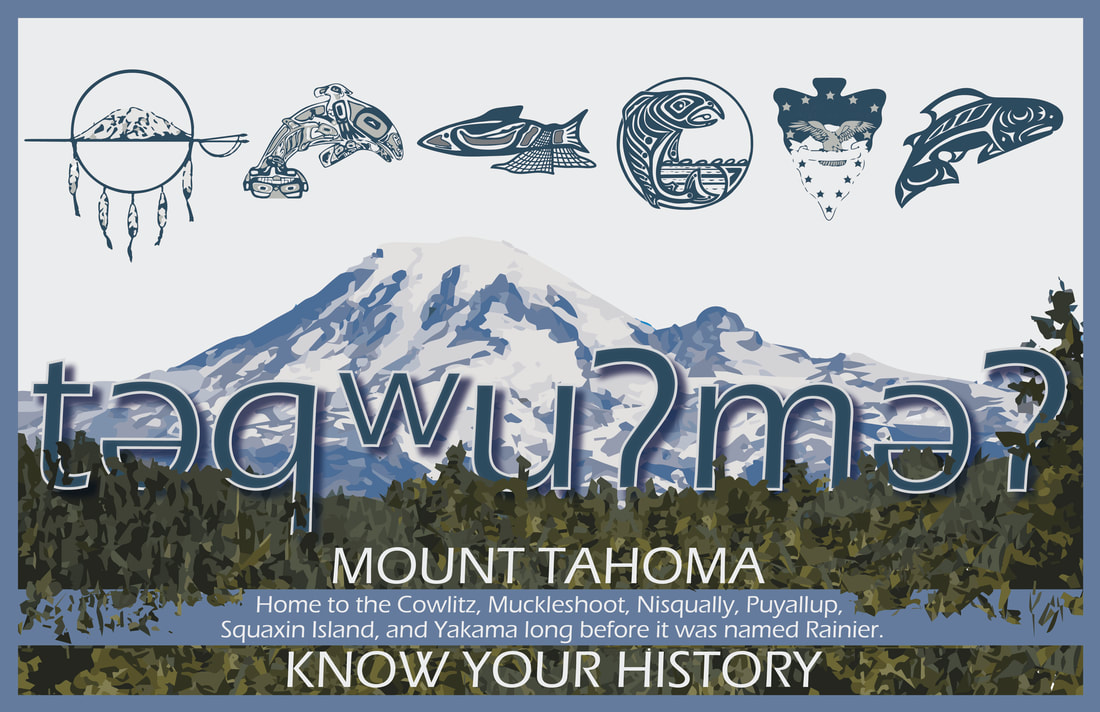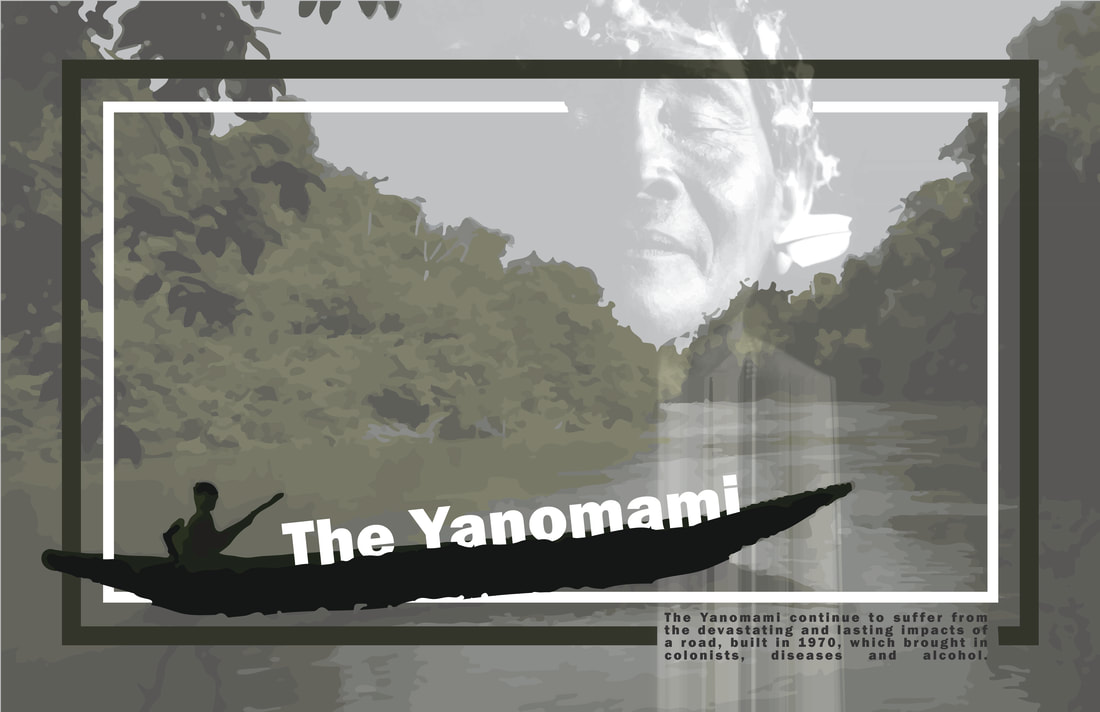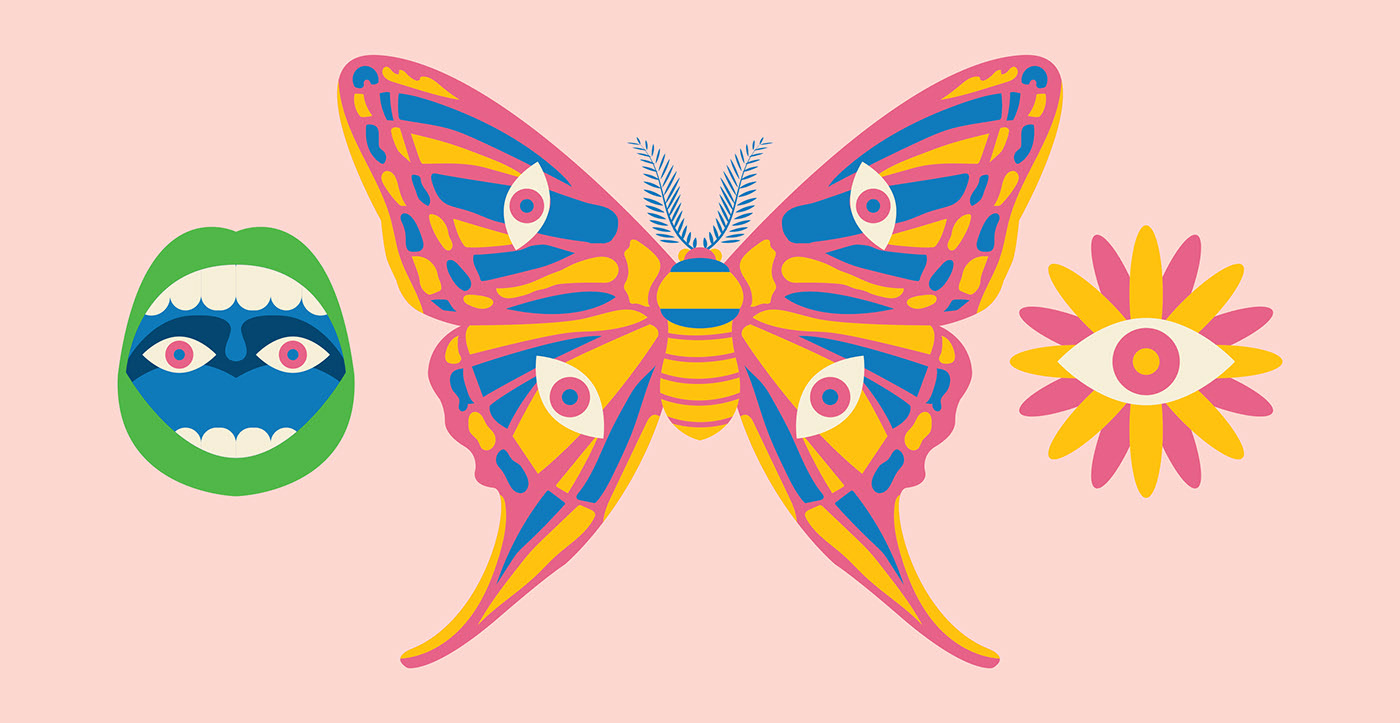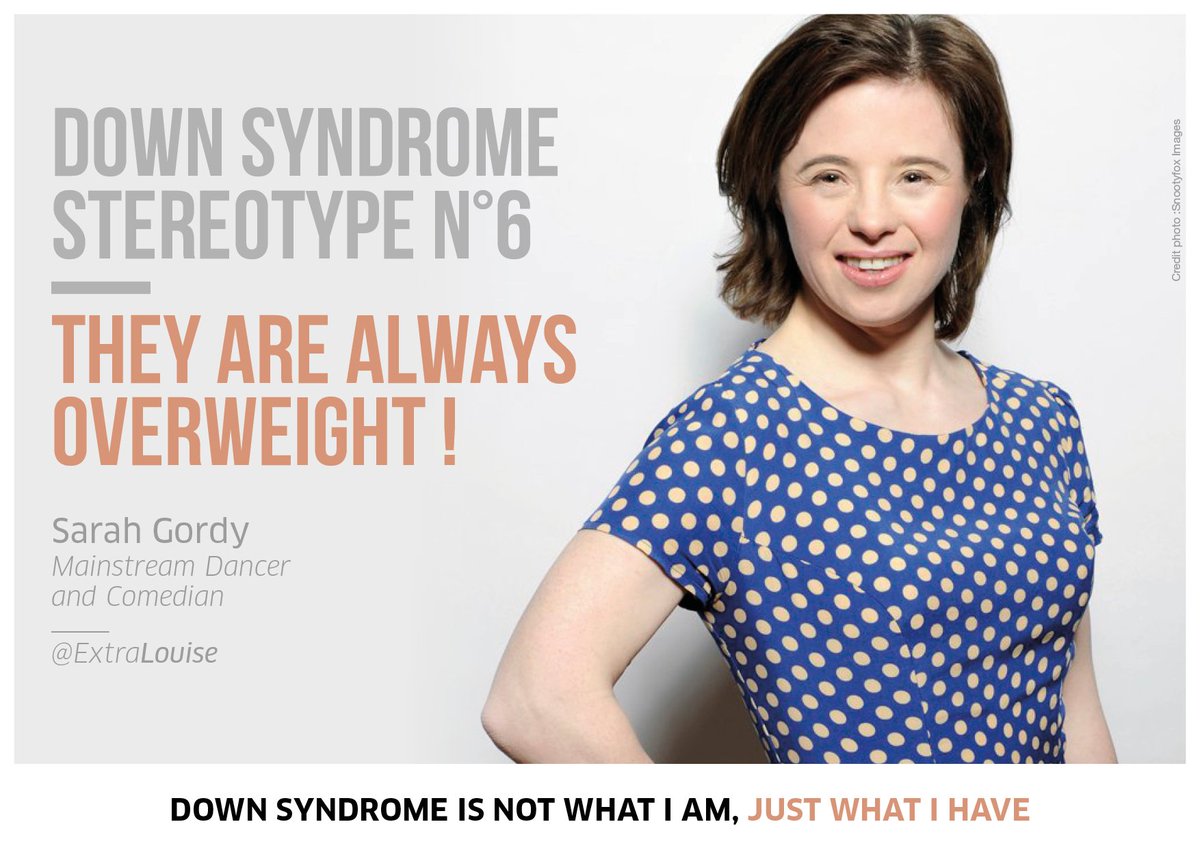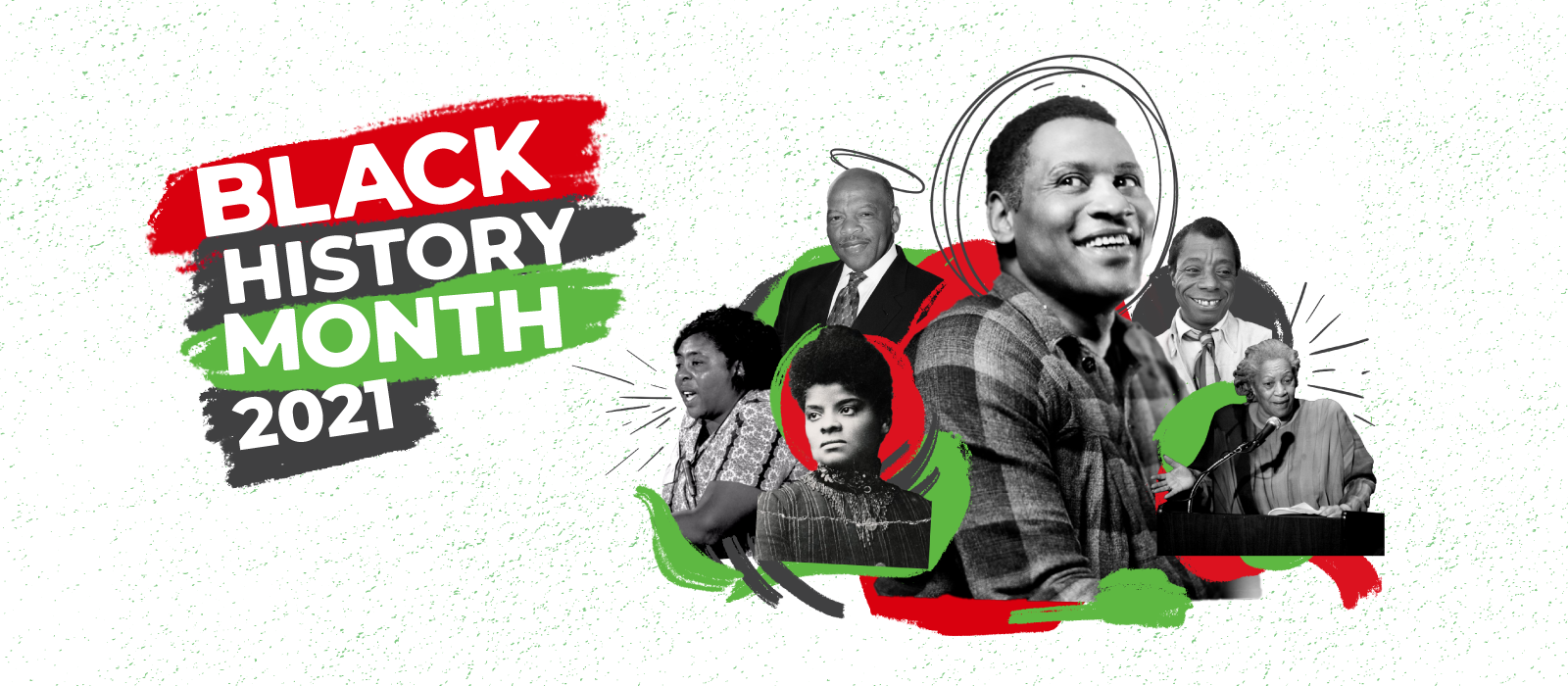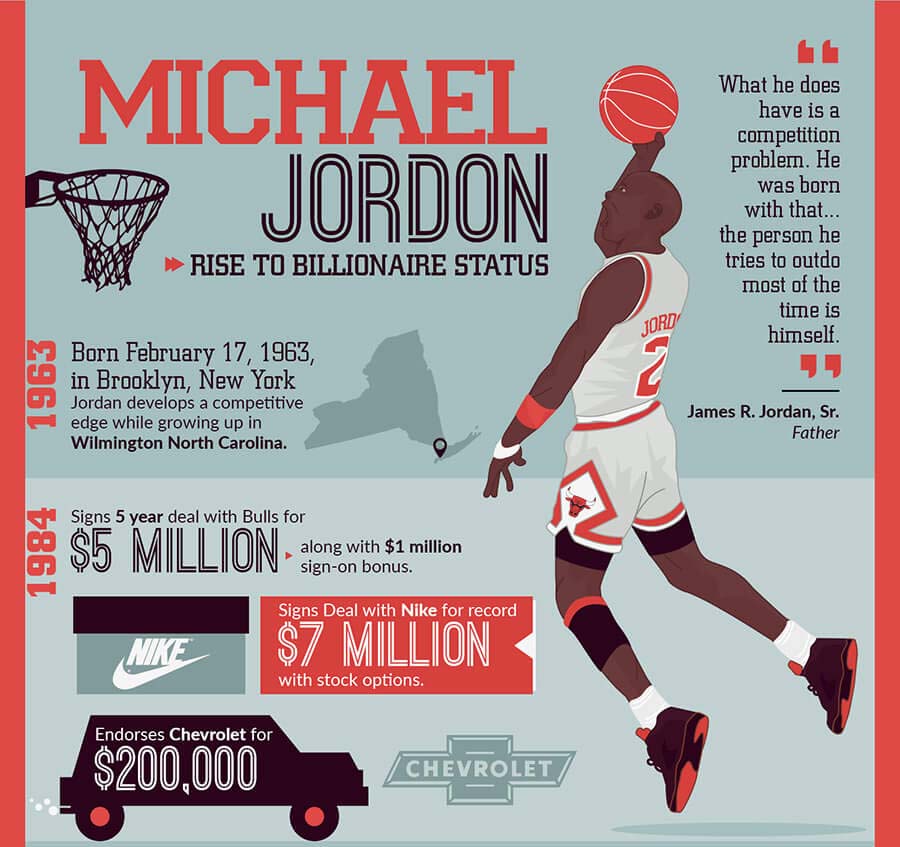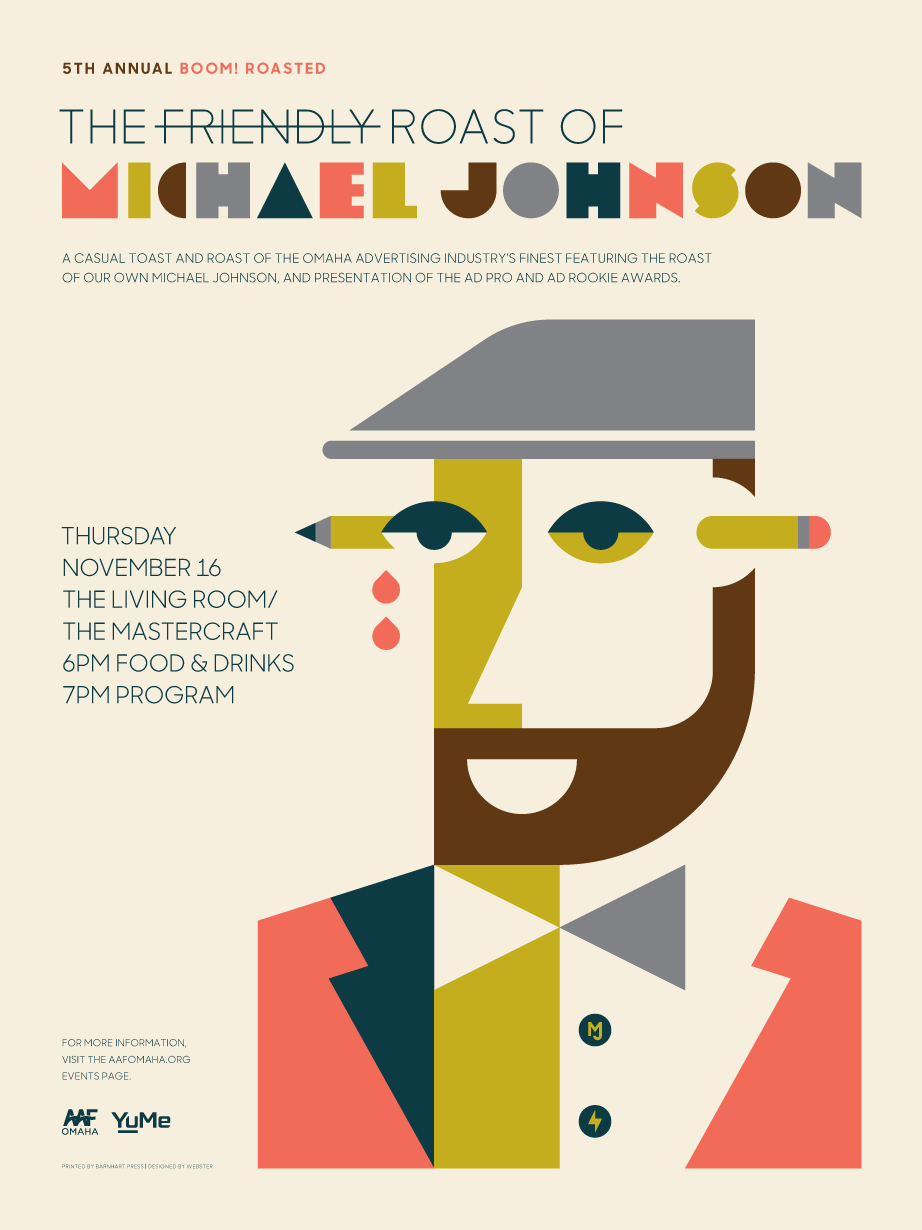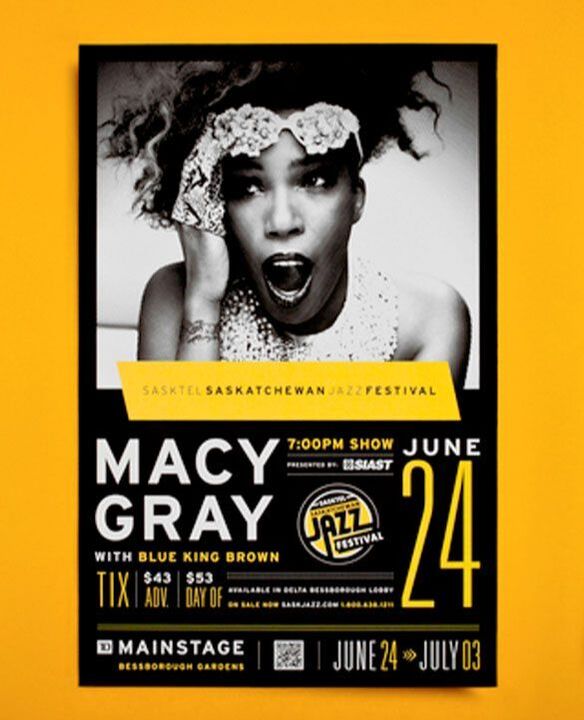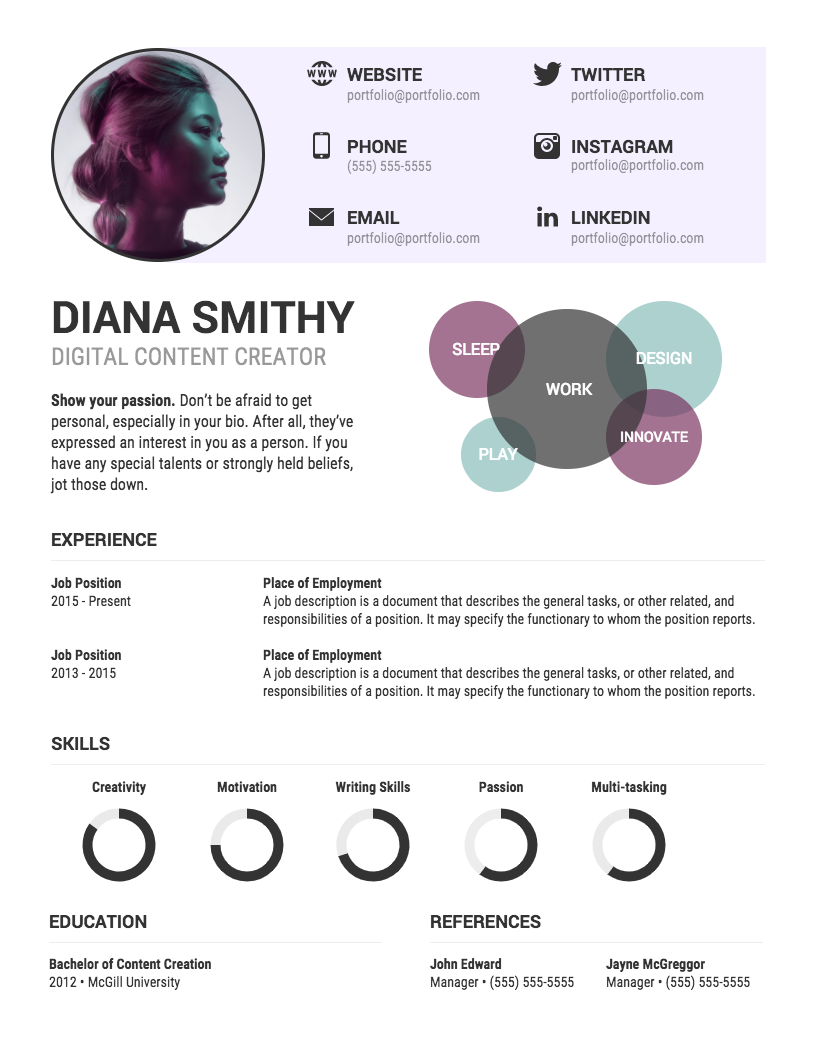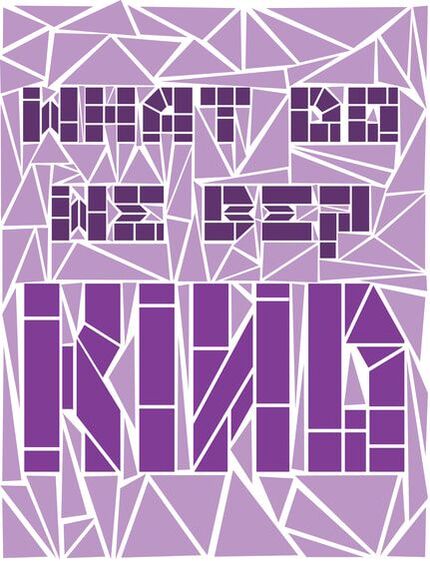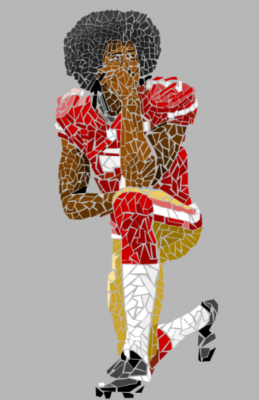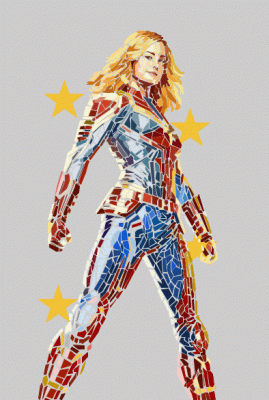the art of communicating through images what words cannot say
Native and Indigenous "LAND"scape
|
What?
|
Why?
How?
|
Character Illustrating
|
WHY?
When?
What?
|
How?
STEP 1: Follow each of the below tutorials and save the corresponding files. Click title for the video
|
Create Your own Website
Why?
- The WEEBLY site lets you to show off your design AESTHETIC without coding or intense tutorials
- your personal website will allow you to display your work from class projects
- It is something you can edit, revise, and redesign throughout the semester as you learn more
- Students hoping to go into a creative profession can begin amassing PORTFOLIO materials
- finally, The world around us is digital, understanding websites and their POSSIBILITIES can help us be better and more informed users.
|
How?
WHEN?
DEPENDS ON EACH STUDENT, APPROXIMATELY 3-4 classes |
NOTE:
I believe in the power of choice, as well as, students advocating for their best learning experience. I also BELIEVE in a safe and CONDUCIVE LEARNING environment. I WILL GIVE YOU THE FREEDOM TO EXPLORE THESE DIFFERENT learning OPTIONS AS YOU SEE FIT. THIS FREEDOM REMAINS AS LONG AS YOU ARE USING YOUR CLASS TIME WISELY, I CAN SEE YOU MAKING PROGRESS TOWARD THE PROJECT REQUIREMENTS, and you are not disrupting the class environment. Choose the option that leads to your best work and be willing to adjust and relearn as you go. |
WHAT?
The below items must be included in your personal website. ADDITIONAL items or deviation should be discussed with mrs. fiechtner. Anything is an option once you have a base site.
The below items must be included in your personal website. ADDITIONAL items or deviation should be discussed with mrs. fiechtner. Anything is an option once you have a base site.
- 10 pts: SITE NAME, Unique (and appropriate)
- 10 Pts: About page
- Your First name only. No personal emails, numbers or social media! (we will talk about why in class)
- A write up or INFOGRAPHIC about you, your interests, favorite quote/book/food, a fun fact, place you want to visit, idea you have, with pictures or graphics
- MUST INCLUDE ONE OR ALL OF YOUR DEEP HOPES
- 20 pts: Project/ PORTFOLIO page
- a "stand in" gallery in this area to show how you will display projects/photos
- You can use your own pictures or
- Properly credited images from the internet
- Every project/picture will include
- a DESCRIPTION section
- a personal reflection
- a "stand in" gallery in this area to show how you will display projects/photos
- 20 PTS: Process PAGE
- This is where you will post inspiration images, tutorials you complete, different versions of your projects that didn't make the final cut, and anything else that is not a finial product.
- 40 Pts: Overall Design
- Fonts are cohesive and APPROPRIATELY sized
- Colors work together and enhance the design
- Layouts are logical and user friendly
- overall design shows intentional selection, revision, adjustment, and attention to detail
Ability Diversity PSA
What?
- As a Reflection of the research, FIRST HAND experience, and Guest Speakers we heard from Last week, you are going to make a PSA (publics service Announcement) about Ability Diversity.
- The poster SHOULD be 11 x 17
- You can use Powerpoint, Indesign or Illustrator
- It should include at least one fact(and your source small at the bottom or a QR code)
- See Examples Below, They can be simple and STRAIGHTFORWARD,
- Think of someone walking by, they should be able to read and understand your poster quickly
Ability Diversity
|
What?
|
Why?
How?
|
Below are several websites to help you further understand ability diversity.
|
This is a great video of a BCS grandparent who uses the assistance of a seeing eye dog.
|
|
INCLUSION
|
What?
How?
|
Why?
|
Principles of Design
Why?
Because you need to understand the principles and elements of design
Because you need to understand the principles and elements of design
HOW?
do the below READ, WATCH AND REVIEW before starting your assignment. BE SURE TO READ THOROUGHLY AND WATCH tHE VIDEO IN its ENTIRETY.
do the below READ, WATCH AND REVIEW before starting your assignment. BE SURE TO READ THOROUGHLY AND WATCH tHE VIDEO IN its ENTIRETY.
Read:
The Elements of Design are like the parts of a car: STEERING Wheel, Transmission, tires, gas, engine, seats. Every car requires these things to run. But the way these Elements are arranged or designed will vary depending on the model and make. A Project can have the elements of design: line, shape, Color... but not utilize the PRINCIPLES of design well: Balance, RHYTHM, contrast. In other words, just because the car runs doesn't mean it is AESTHETICALLY pleasing, the same is true in graphic design.
The Elements of Design are like the parts of a car: STEERING Wheel, Transmission, tires, gas, engine, seats. Every car requires these things to run. But the way these Elements are arranged or designed will vary depending on the model and make. A Project can have the elements of design: line, shape, Color... but not utilize the PRINCIPLES of design well: Balance, RHYTHM, contrast. In other words, just because the car runs doesn't mean it is AESTHETICALLY pleasing, the same is true in graphic design.
|
watch:
This series is very helpful! We will watch more throughout the semester But You only have time for this one today. vIdeo from GCFLearnFree.org |
REview:
Click the first image for an overview of the Design PRINCIPLES. Refer back to these as you create your document. Click the second image for a more in-depth description, SPECIFIC to graphic design. We will come back to this throughout the semester. If you want or need more information, take a look today. |
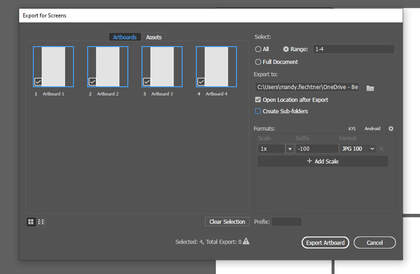
What?
- 4 compositions, Each Representing a unique PRINCIPLE of Design
- These are all in one Illustrator document
- We Will set the page up with 4 "art Boards"
- We will also make the shapes together in class before you begin your compositions
- These are all in one Illustrator document
- See the examples Below if you are confused
- These Are GUIDEs, MAKE YOURS UNIQUE. SIMILARITY IS OK, BUT THERE SHOULD BE CLEAR DIFFERENCES.
- KEEP THE SHAPE THE SAME!
- You can change the color and scale, rotate the shape, add a background....
- Do Not Add additional shapes
- To get a jpeg follow the below steps
- File > Export> EXPORT FOR SCREENS
- Change Format to JPEG 100
- EXPORT TO: DESktop or One Drive
- File > Export> EXPORT FOR SCREENS
- 20 Pt Participation Grade
"CELEBRATING BLACK VOICE" Poster
|
WHY?
When?
What?
|
How?
|
CULTURAL Word Mosaic
|
WHY?
What?
|
When?
How?
|
THERE ARE SO MANY POSSIBILITES AND DIRECTIONS YOU CAN TAKE. START WITH THE CULTURE PRESENTATION YOU FILLED OUT. LOOK FOR IDEAS OR CUES FROM THAT, THINK ABOUT MAKING SOMETHING THAT WOULD CELEBRATE YOUR CULTURE. REMEMBER THAT WE WILL SHARE THESE THINGS IN CLASS, THINK ABOUT WHAT YOU WANT PEOPLE TO KNOW ABOUT YOU.
- REMEMBER ALL THESE THINGS SHAPE YOUR CULTURE:
- MUSIC, ART, RELIGION, ETHNICITY (AMERICAN, ETHIOPIAN...), YOUR ABILITIES OR DISABILITIES, HOLIDAYS, CELEBRATIONS, CUSTOMS, TRADITIONS, HUMOR, WAYS OF COMMUNICATING, LANGUAGE, CLOTHING, FOOD...
LOGISTICS...

The shear complexity of some ancient mosaics is awe inspiring! We aren't looking to get this complex, but as designers, we should draw from the examples we have. These simple shapes beautifully detail Theodora and others participating in the eucharist. (550AD)
|
THis piece by Gerald Trottier called "The Pilgrimage of Man" is a great example of Modern Mosaic work. The imagery changes but the method is the same!
|
|
Idea from Adobe Education Exchange. The Above example was provided By Adobe.
|
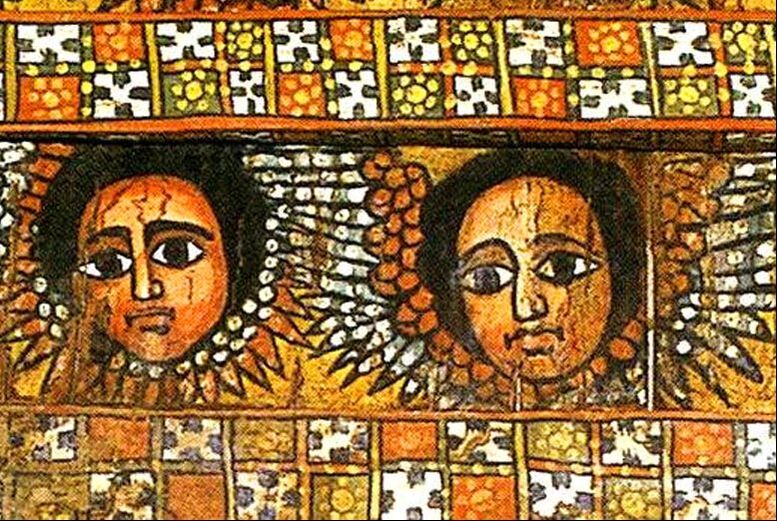
I made the above image with my 9 year old son. HE chose the word Amazing. It is written in Amharic, which is the native language of Ethiopia where he was born. He chose the word because "Ethiopia has amazing things." We thought of the common images of Ethiopa Ancient art, like the one above.
The image to the right is part of my family culture. When my kids leave for school I ask them two things. "what do we be?" They say "Kind". Then I ask "What do we do when people need help?" They reply, "We help them." These phrases are a part of who we are as a family and it is our tradition to say them before they leave for school. |
Next Steps...
The two images below were created by teacher Sarah Jacobs and are great examples of next steps you could take with the digital mosaic idea!