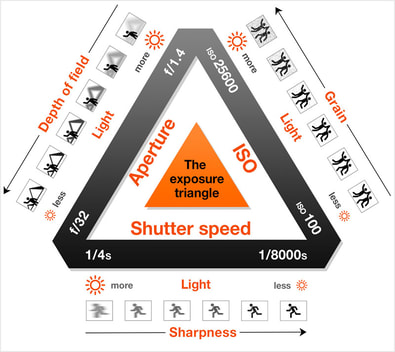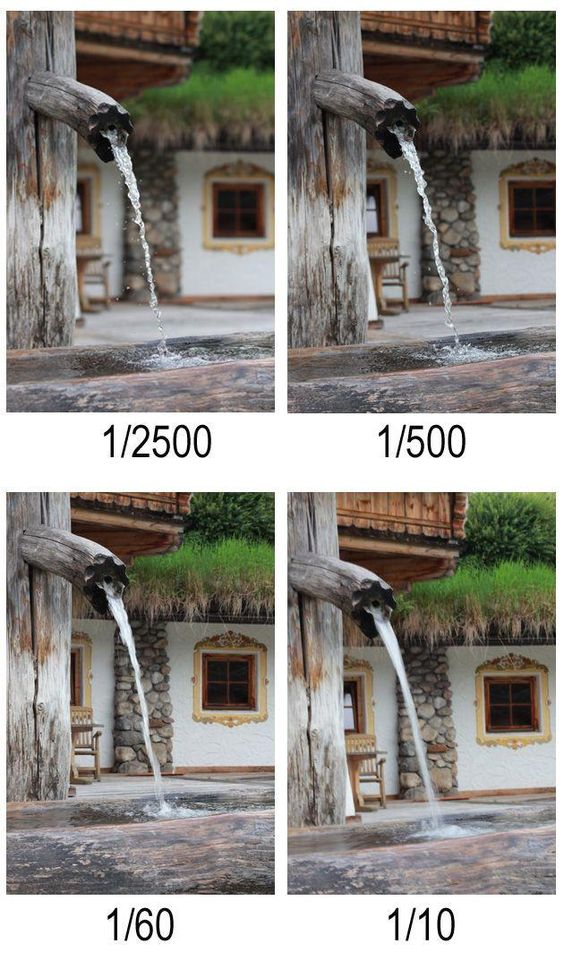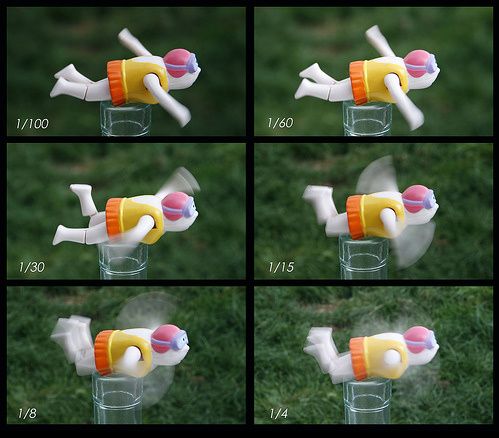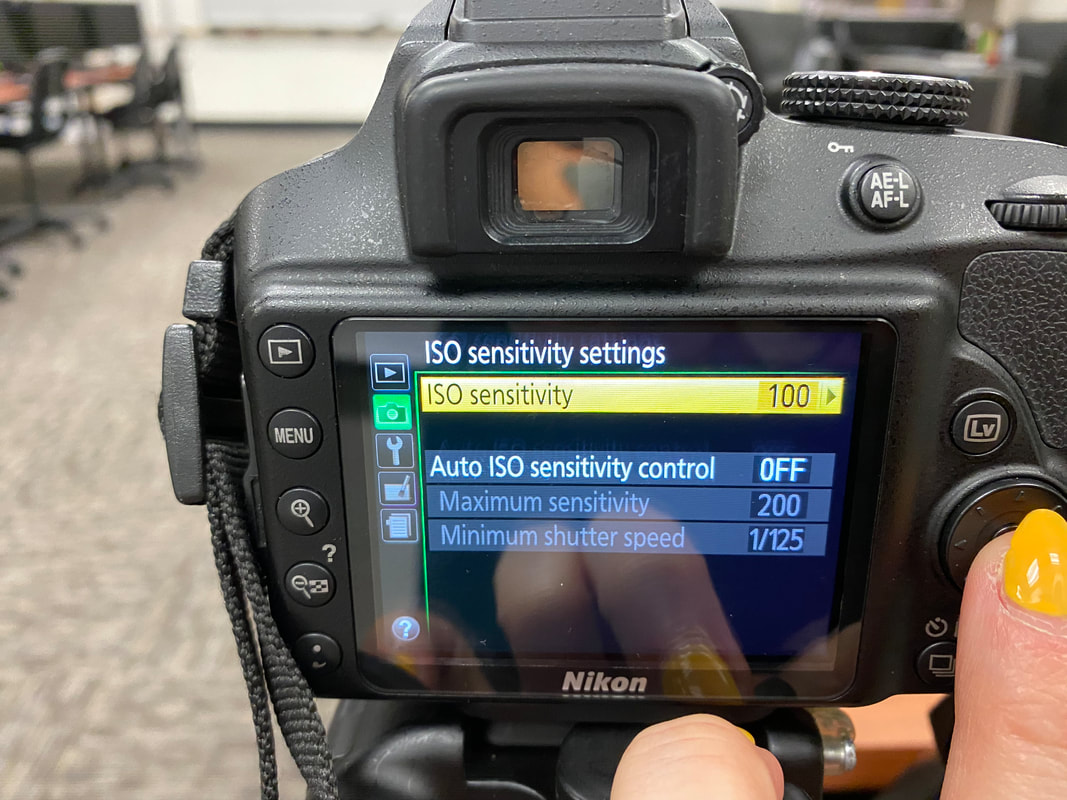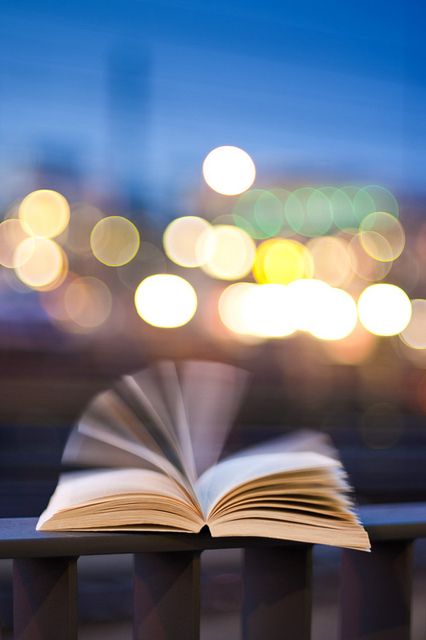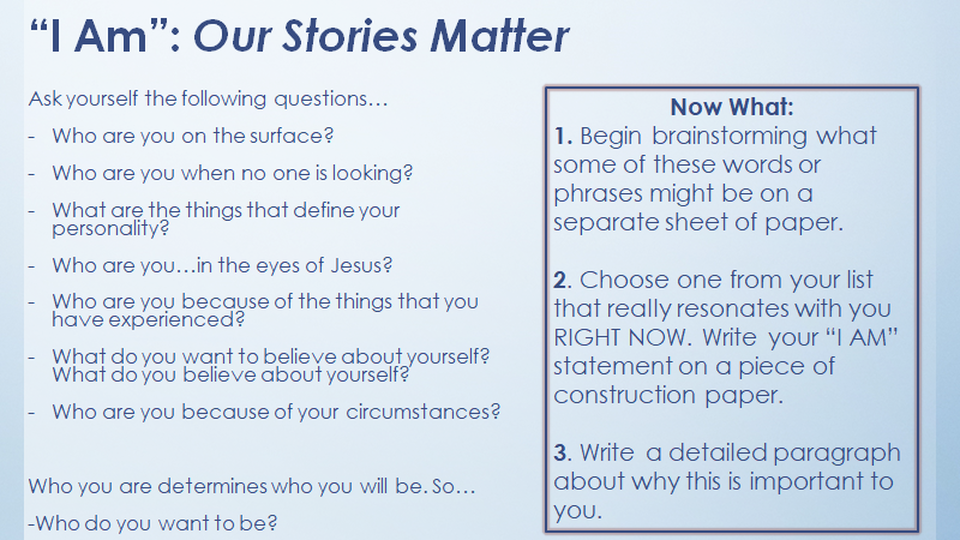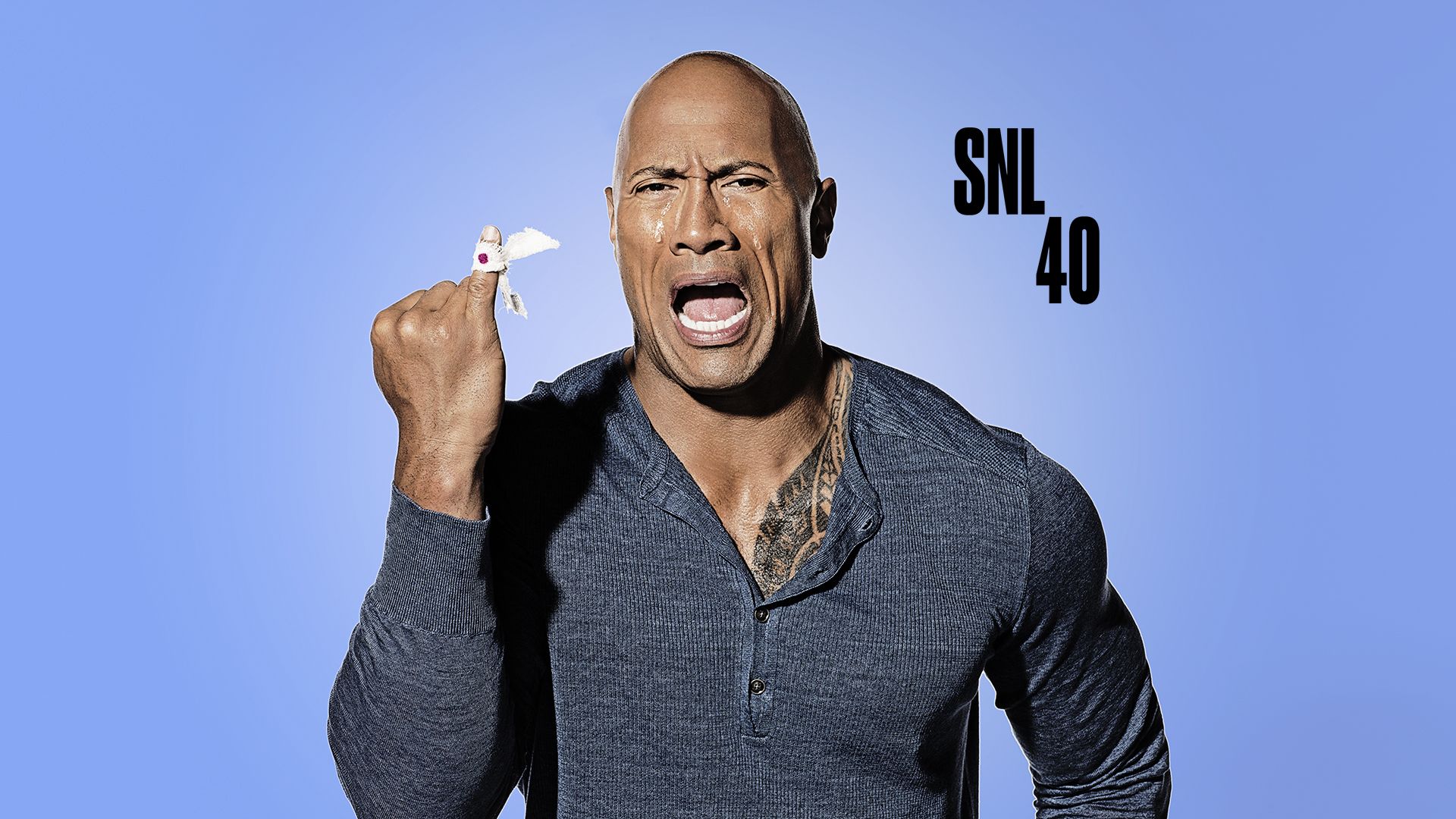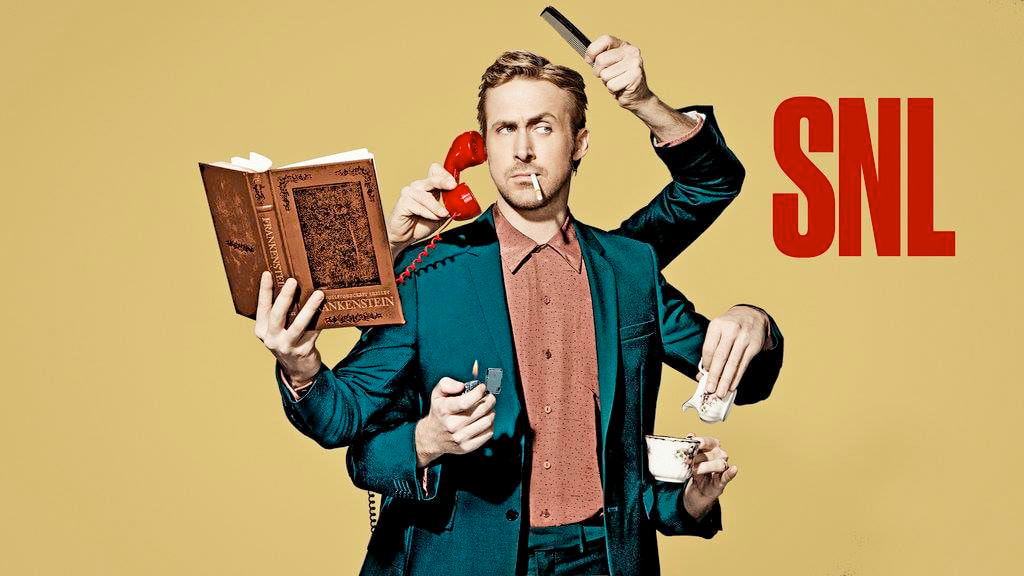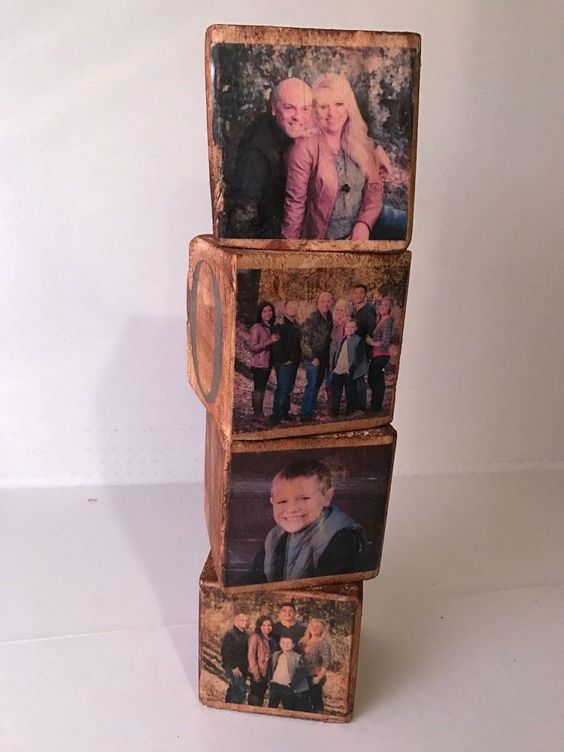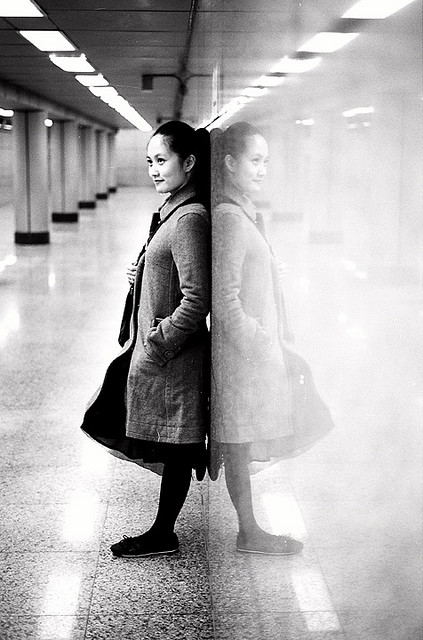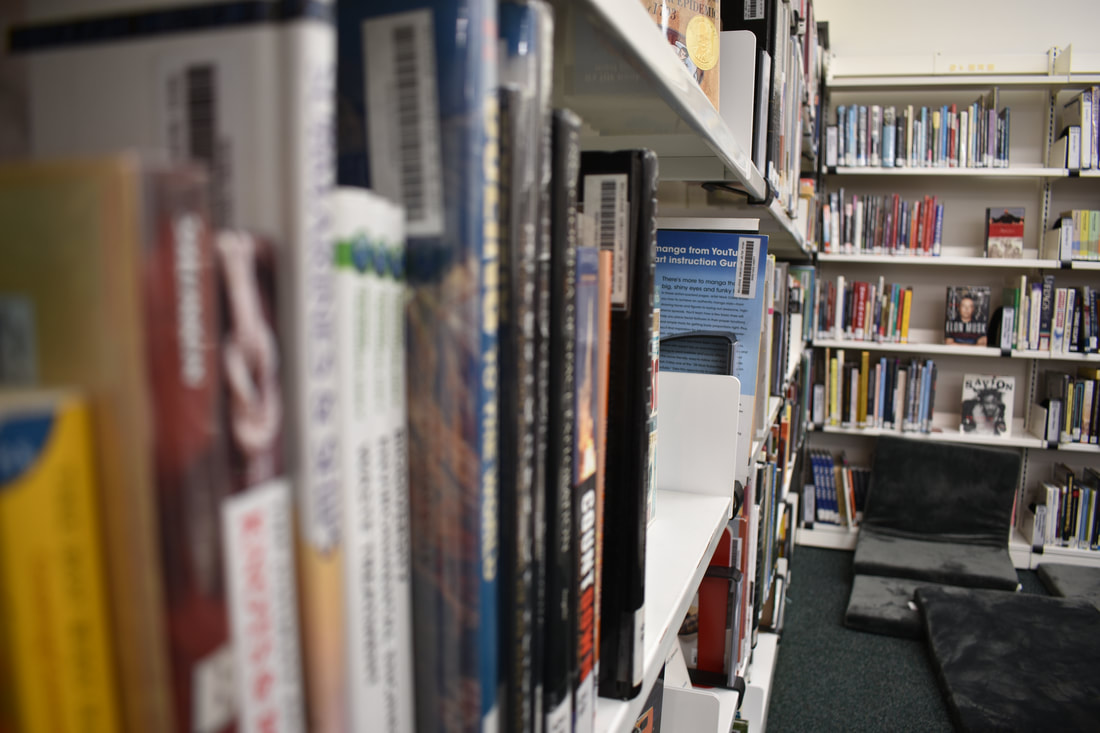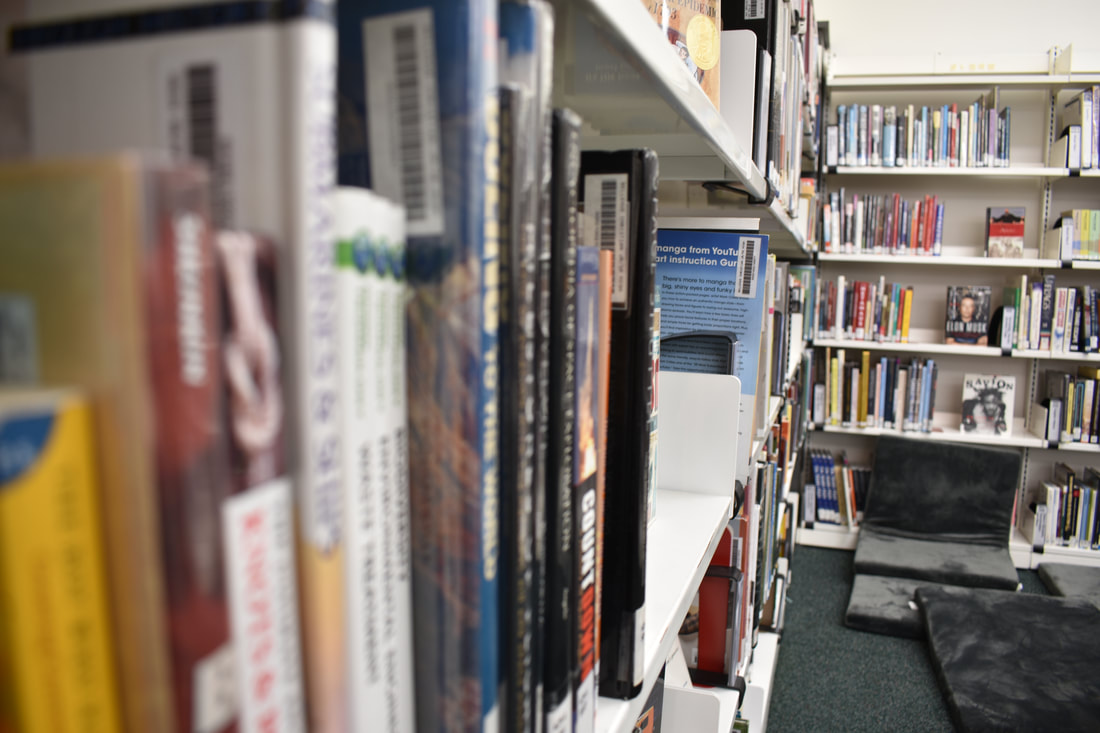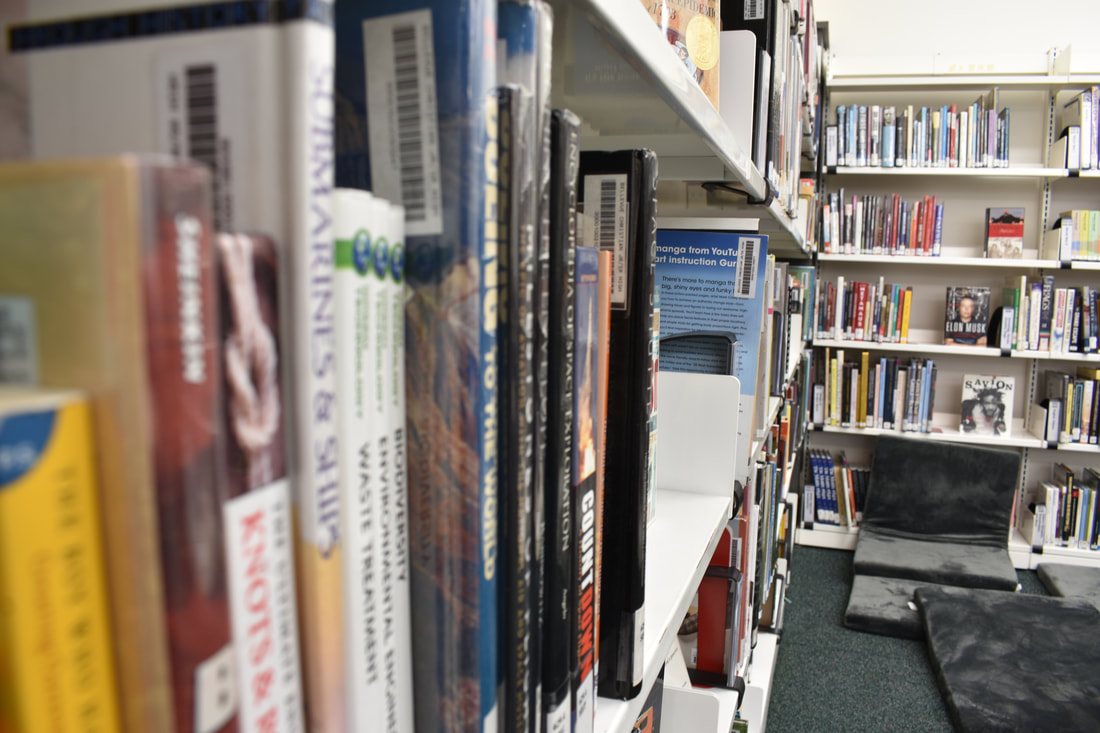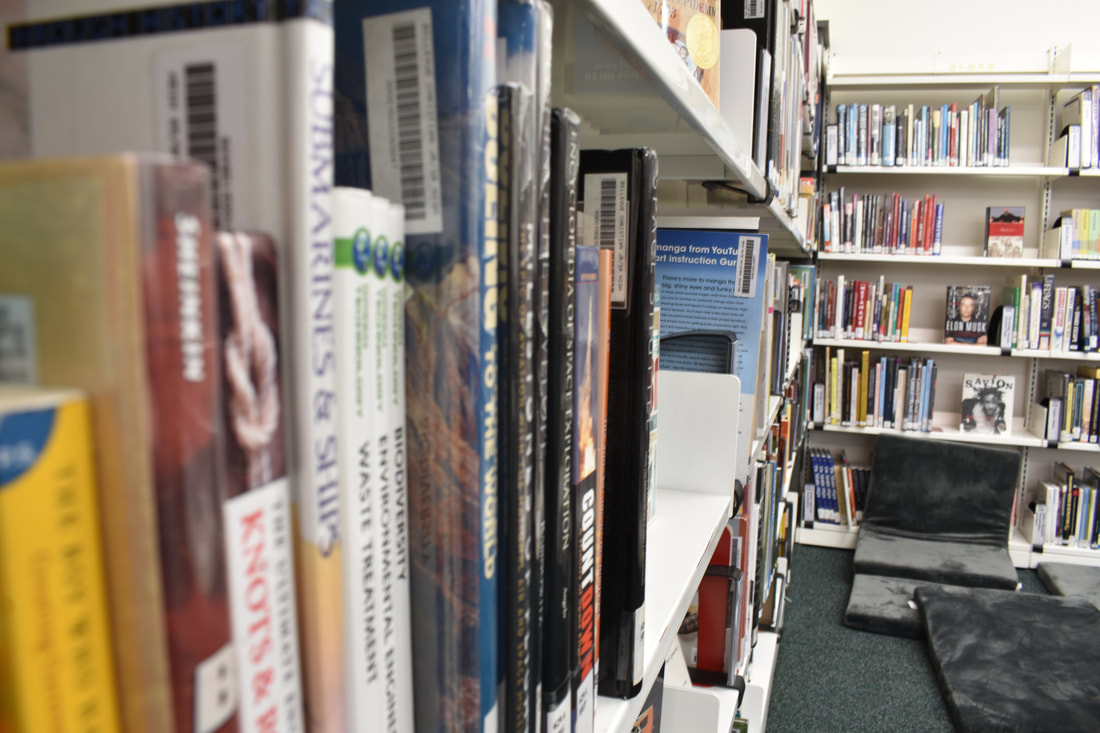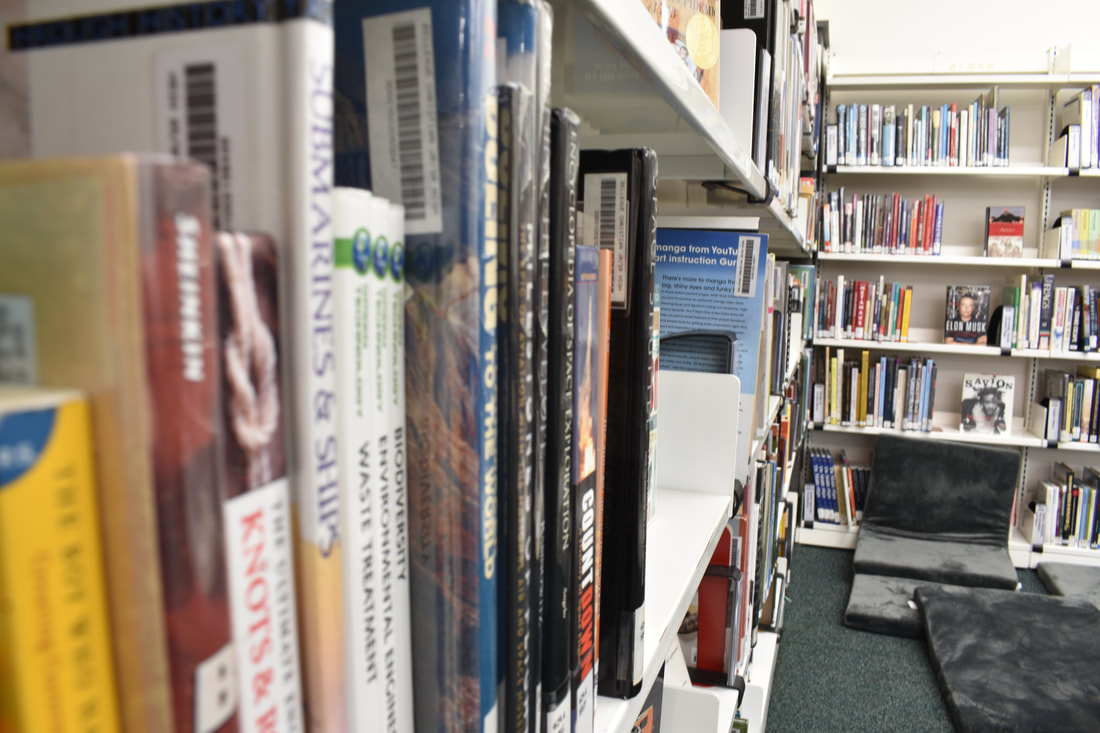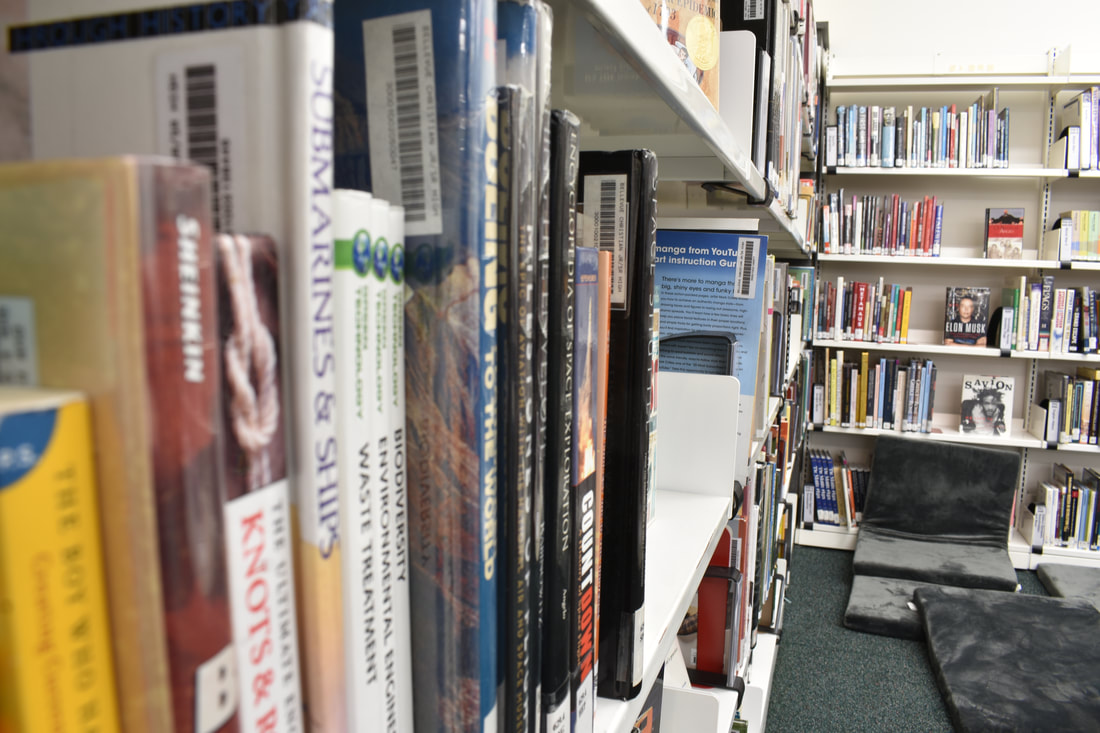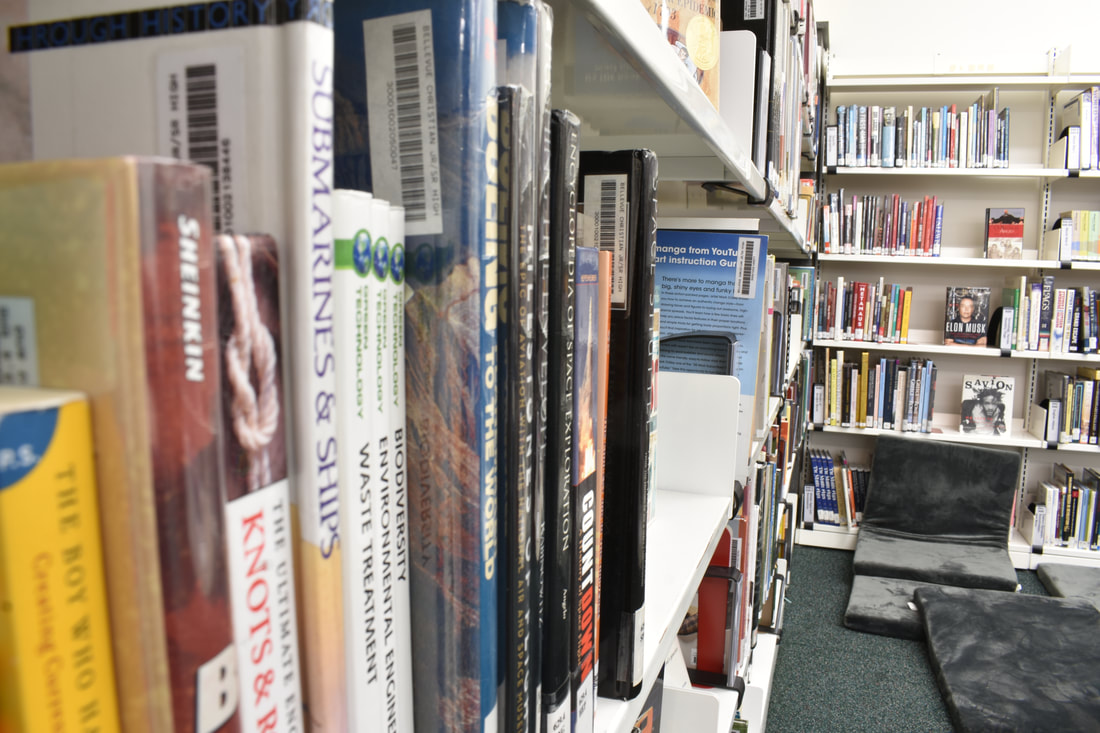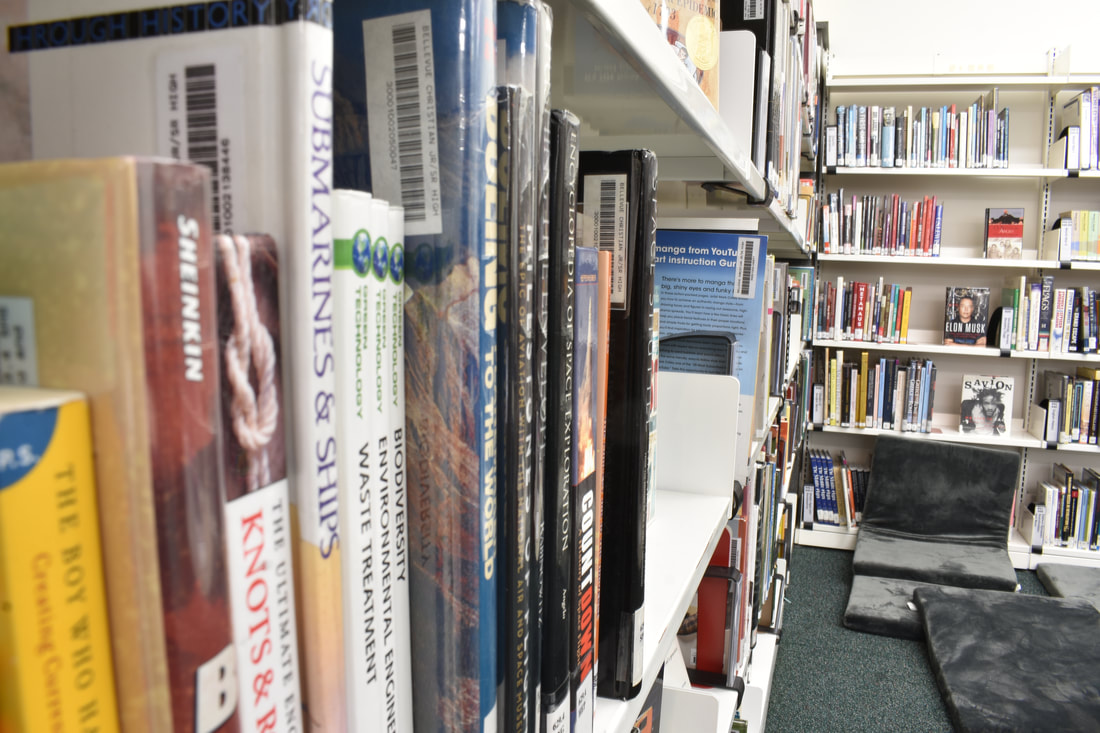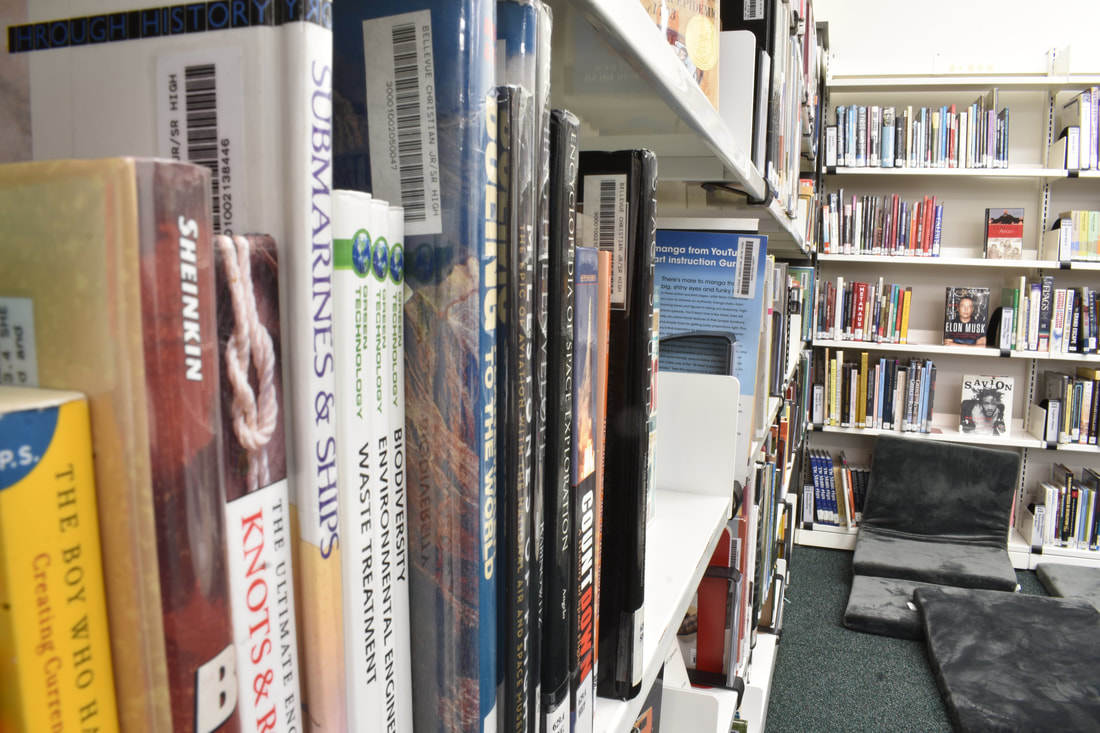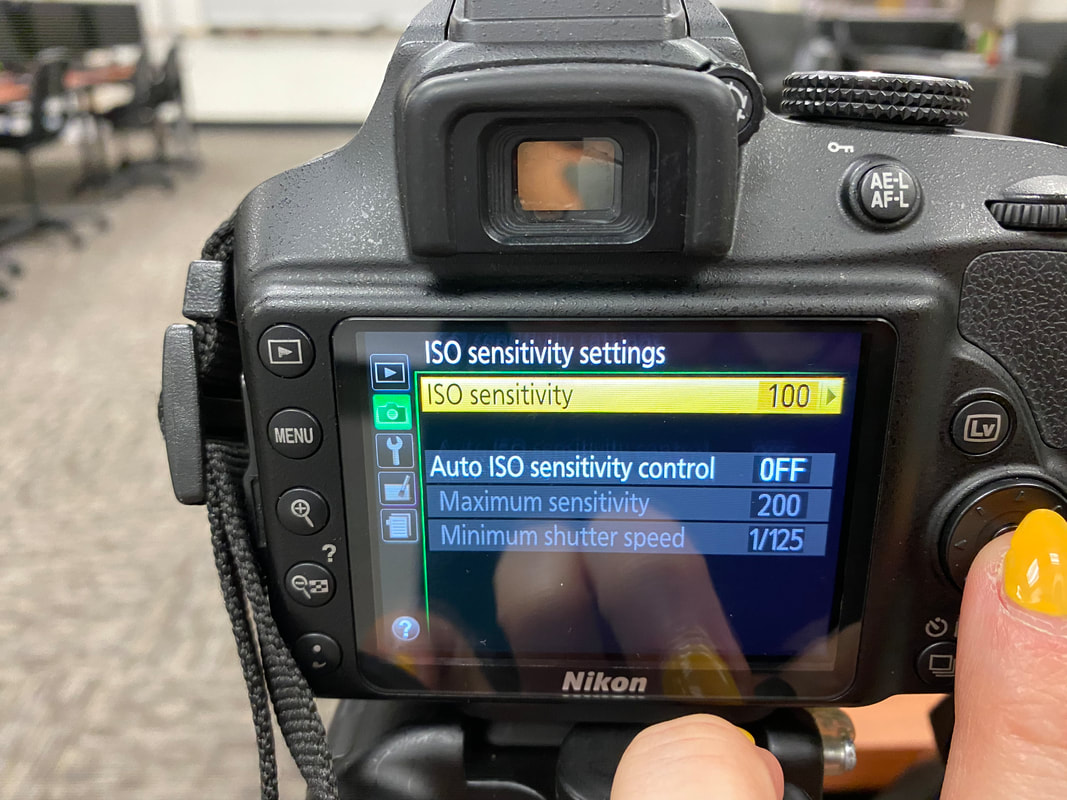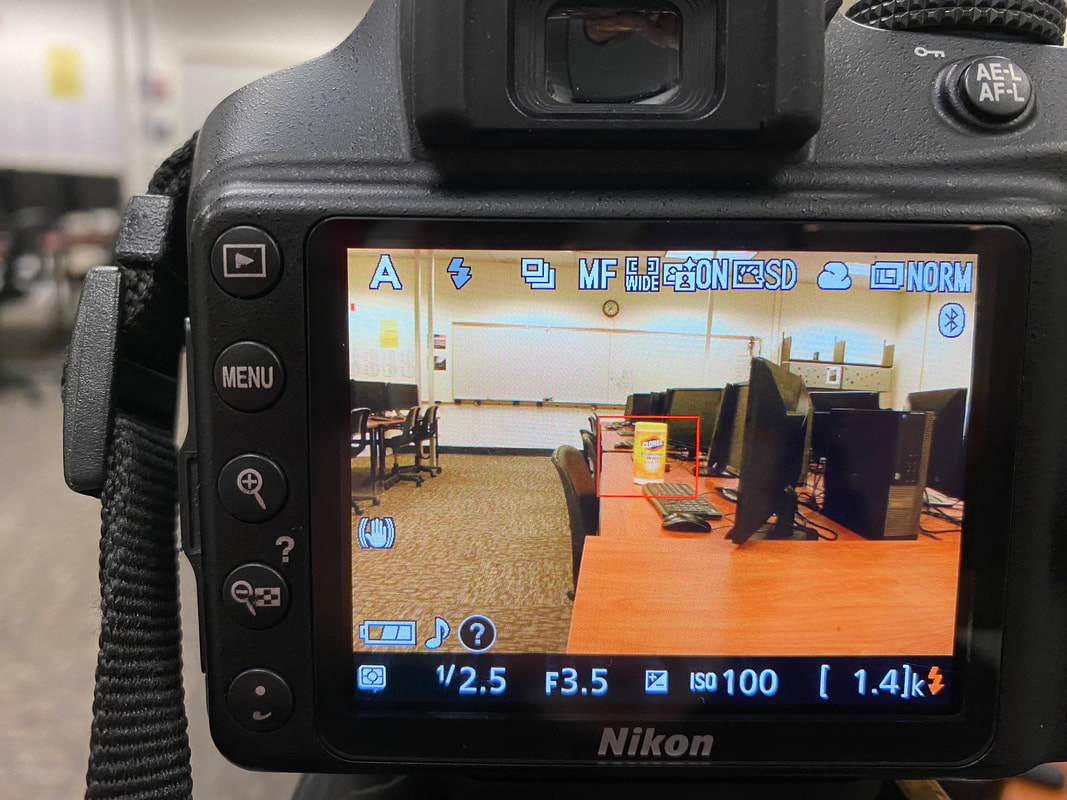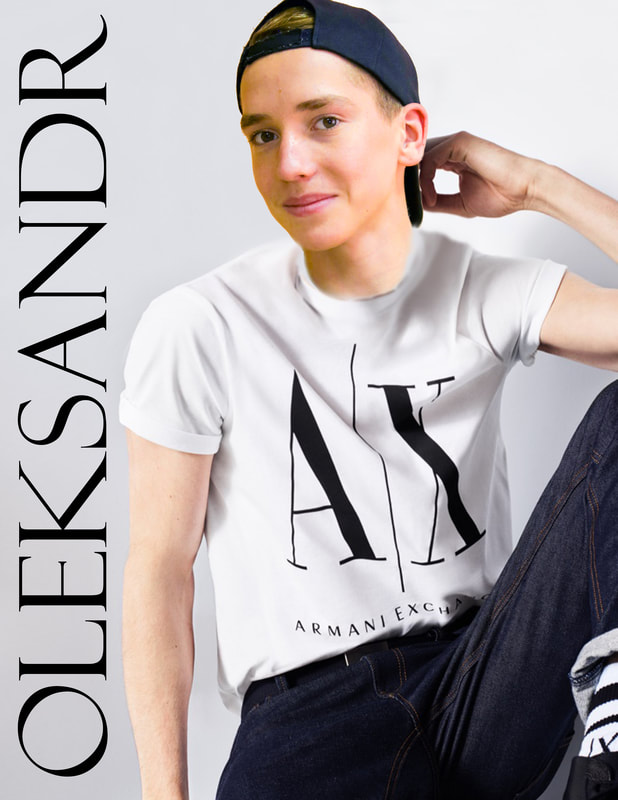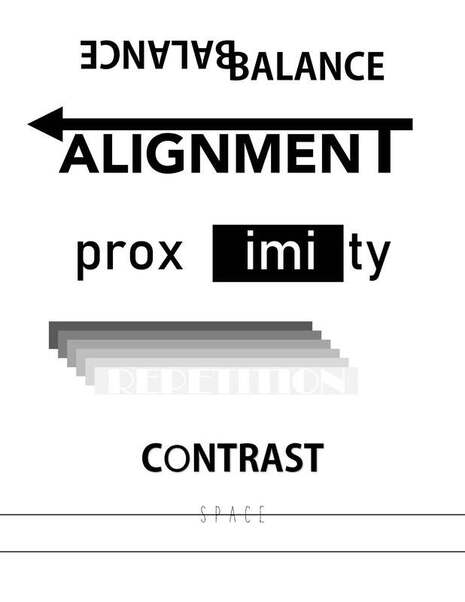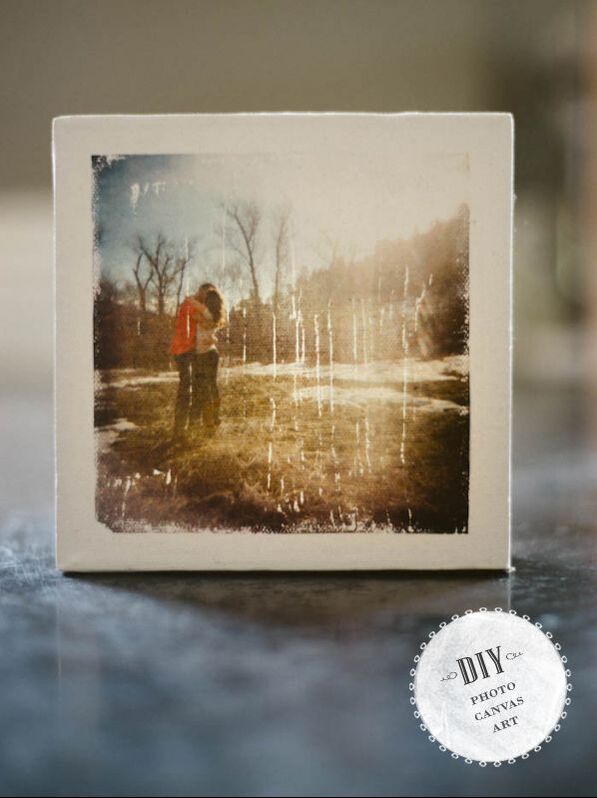Client Posters
|
WHY?
|
How?
|
|
WHen?
|
WHat?
|
PART 2 & 3: Shutter Speed & ISO
|
Why?
Before moving on, review the things below to better understand exposure triangle, Shutter Speed & ISO.
|
|
|
|
What?
- A series of photos with the same COMPOSITION, shot at stepping Shutter SpeedS. (1/4000, 1/1000, 1/500....1 sec)
- See the example below
- Try to find a space where you can move the same object.
- !You HAVE TO USE A TRIPOD!
- A SERIES OF PHOTOS WITH THE SAME COMPOSITION, SHOT AT STEPPING ISO (100, 200, 400....3600)
- SEE THE EXAMPLE BELOW
- TRY TO FIND A SPACE WHERE there is "medium" amounts of light (not outside, not in a dark room).
- !YOU HAVE TO USE A TRIPOD!
|
How? SS
How? ISO
.A helpful tip is to shoot in live view, but be sure you have full battery as it sucks a lot of power. This is a helpful way to set up the shot. You can also look through the view finder. LV Button on the back of the camera.
|
Long Shutter (it isn't just for NIGHTTIME!)
|
Why?
|
WhAT?
|
HOW?
- Using Shutter Priority on your camera and a tripod (S on the mode wheel)
- The key is that something in the photo should clearly be in focus and something clearly in motion.
- Shutter speed will be anywhere from 1/80 to 5 secs
- Try adding the circular polarizing filter to your lens to get longer exposures (in the side pouch)
- Set up your shot by focusing on something that is not moving (the building, shelves...). When the tripod is steady, snap your shot.
- You can use your timer to ensure an even clearer focus.
It's more than ZOOM, It's COMPRESSION!
Why?
- Because we are transitioning from camera settings into COMPOSITION studies.
- Compression is one way to alter the composition of a photo
HOW?
Watch the short video below for a simple EXPLANATION of compression and see the example photos that show the movement of the photographer and the results of each focal length on the overall composition.
Watch the short video below for a simple EXPLANATION of compression and see the example photos that show the movement of the photographer and the results of each focal length on the overall composition.
What?
- 3 series of 5 photos each with the same COMPOSITION, shot at stepping Focal Lengths.
- 18 mm, 35 mm, switch to long lens, 70 mm, 135 mm, 300 mm
- See the example Above
- Try to find a space where you can move BACK AT LEAST 20 feet
- 18 mm, 35 mm, switch to long lens, 70 mm, 135 mm, 300 mm
- Shoot in APERTURE Priority, between 4 and 13 f stop
- ISO should be 100-400 if you are outside
PORTRAITS + EDITING + NARRATIVES!
Why?
- Because we are transitioning from camera settings into COMPOSITION studies.
- We are making the best of only being able to take photos at BCS
- We are ready to start practicing editing using lightroom and photoshop
What?
- Personal NARRATIVE written in poem, verse, or story
- 1 high quality Portrait of you (THESE WILL BE TAKEN DURING CLASS WORKING TOGETHER TO SET UP LIGHTING AND BACKDROPS)
- It should include a colored background as well as text related to you personal NARRATIVE that interacts with the photo, similar to the video above. (We will go over the editing process in class for changing the background color and adding text)
- These will be printed and hung in the commons.
HOW?
Watch the short video below to better UNDERSTAND the portrait + Personal NARRATIVE. Also review the examples and tutorials for how to edit photos and add text.
Watch the short video below to better UNDERSTAND the portrait + Personal NARRATIVE. Also review the examples and tutorials for how to edit photos and add text.
Below Template Used with Permission by taylor Eble
PHoto Transfers
|
Why?
|
What?
|
|
How?
|
Lights!
|
Why?
|
What?
|
|
How?
|
WHEN?
|
Reflection!
Why?
- Because reflection is often part of starting a new year, of course that is more symbolic reflection, but it could play a part in what you choose to capture in your photos.
- Maybe there is something you learned in 2020 that you want to capture in your photos
- It is the rainy season, which typically means shooting outside is less than ideal, But puddle reflections are a great way to make lemonade out of lemons.
HOW?
- As with all photos, first identify what you want to photograph. See the examples I included below and do some research on your own.
- Find your reflective surface. A puddle is the best place to start. If you have plans to be out and about, buildings with larger windows can work as well. As a last option, you could use a mirror inside or reflective items like sunglasses or spoons.
- Get low to the ground, maybe even having the camera on the ground.
- Find Camera settings that allow for the reflection and the object to be in focus.
- Around f13, SS 200 or higher, Iso 800 or lower
- You Should try other settings as as well! But start with these and adjust
- Around f13, SS 200 or higher, Iso 800 or lower
- Work through different COMPOSITIONS,
- you should have 10-20 photos total. 3-4 different set ups minimum.
- Look for a still puddle (aka wait until it stops raining)
- Get a friend to help (having people is a more COMPELLING subject)
- Choose a variety of subjects to see how different sized objects reflect (house or car Vs. bike or person)
What?
- Reflection photos similar to the examples above.
- 10-20 photos on your process page
- 1-3 photos on your final page
PART 1 in the exposure Triangle: Aperture
Why?
- Because Light is the key to all photos, knowing how to control the light that enters the camera is the start of photography. And this is done by adjusting the three components of the exposure triangle.
- We will spend time in a few weeks talking about COMPOSITION, but you have to understand the camera settings first. A great composition doesn't matter if the photo is not properly exposed.
Before moving on, review the things below to better understand exposure triangle & Aperture.
What?
- A series of photos with the same COMPOSITION, shot at stepping APERTURES. (f 3.5, f 4.0..........f 22)
- See the example below
- Try to find a space that has "distance" aka a hallway or down a book shelf....
- Be sure to follow the step by step instructions, or watch the video.
|
How?
|
The tripod clips in. the black lever will click when your camera is secure. Make sure your camera is clipped in before shooting! Tighten all the part of the tripod as well.
|
A helpful tip is to shoot in live view, but be sure you have full battery as it sucks a lot of power. This is a helpful way to set up the shot. You can also look through the view finder.
Memory Project
|
WHY?
WHAT?
|
HOW?
|
Color, it's important
WHY?
- To see how simple changes drastically effect the overall look and feel of a design
|
When?
What?
|
How?
|
Principles of Design CONTINUED
Why?
- Because you need to understand the principles and elements of design, Even better. They are the foundation of everything you do in design.
- It is a good way to begin exploring Illustrator
HOW?
- Using the Illustrator shape you made in class last week, make 4 unique compositions to represent four different Principles of design. It is very similar to what you did with the words.
- Look up BAsic Illustrator tutorials if you are wanting further your knowledge of the program.
- Click HEre for COMPREHENSIVE Tutorials from Adobe.
- We will use these in Depth the rest of the week. Find what is relevant for your ideas
- Click HEre for COMPREHENSIVE Tutorials from Adobe.
- BE SURE TO HOLD SHIFT WHEN YOU SCALE YOUR SHAPE SO IT STAYS proportional!
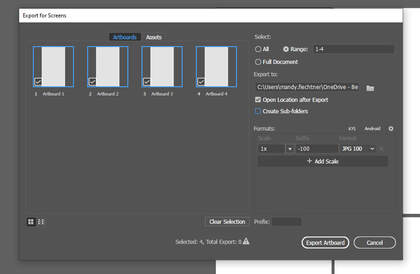
What?
- 4 compositions, Each Representing a unique PRINCIPLE of Design
- These are all in one Illustrator document
- We set the page up with 4 "art Boards"
- These are all in one Illustrator document
- See the examples Below if you are confused
- These Are GUIDEs, MAKE YOURS UNIQUE. SIMILARITY IS OK, BUT THERE SHOULD BE CLEAR DIFFERENCES.
- KEEP THE SHAPE THE SAME!
- You can change the color and scale, rotate the shape, add a background....
- Do Not Add additional shapes
- To get a jpeg follow the below steps
- File > Export> EXPORT FOR SCREENS
- Change Format to JPEG 100
- EXPORT TO: DESktop or One Drive
- File > Export> EXPORT FOR SCREENS
- 20 Pt Participation Grade
Principles of Design
Why?
Because you need to understand the principles and elements of design
Because you need to understand the principles and elements of design
HOW?
do the below READ, WATCH AND REVIEW before starting your assignment. BE SURE TO READ THOROUGHLY AND WATCH tHE VIDEO IN its ENTIRETY.
do the below READ, WATCH AND REVIEW before starting your assignment. BE SURE TO READ THOROUGHLY AND WATCH tHE VIDEO IN its ENTIRETY.
Read:
The Elements of Design are like the parts of a car: STEERING Wheel, Transmission, tires, gas, engine, seats. Every car requires these things to run. But the way these Elements are arranged or designed will vary depending on the model and make. A Project can have the elements of design: line, shape, Color... but not utilize the PRINCIPLES of design well: Balance, RHYTHM, contrast. In other words, just because the car runs doesn't mean it is AESTHETICALLY pleasing, the same is true in graphic design.
The Elements of Design are like the parts of a car: STEERING Wheel, Transmission, tires, gas, engine, seats. Every car requires these things to run. But the way these Elements are arranged or designed will vary depending on the model and make. A Project can have the elements of design: line, shape, Color... but not utilize the PRINCIPLES of design well: Balance, RHYTHM, contrast. In other words, just because the car runs doesn't mean it is AESTHETICALLY pleasing, the same is true in graphic design.
|
watch:
This series is very helpful! We will watch more throughout the semester But You only have time for this one today. vIdeo from GCFLearnFree.org |
REview:
Click the first image for an overview of the Design PRINCIPLES. Refer back to these as you create your document. Click the second image for a more in-depth description, SPECIFIC to graphic design. We will come back to this throughout the semester. If you want or need more information, take a look today. |
|
WHAT?
BY THE END OF CLASS YOU WILL CREATE A VISUAL REPRESENTATION OF THE PRINCIPALS OF DESIGN (See Example). FOLLOW THE STEP BY STEP INSTRUCTIONS.
20 PT Participation Grade |
This is an EXAMPLE! Use it as a guide but make yours unique. Similarity is ok, but there should be clear differences.
|
PHoto Transfers
|
Why?
|
What?
|
|
How?
|